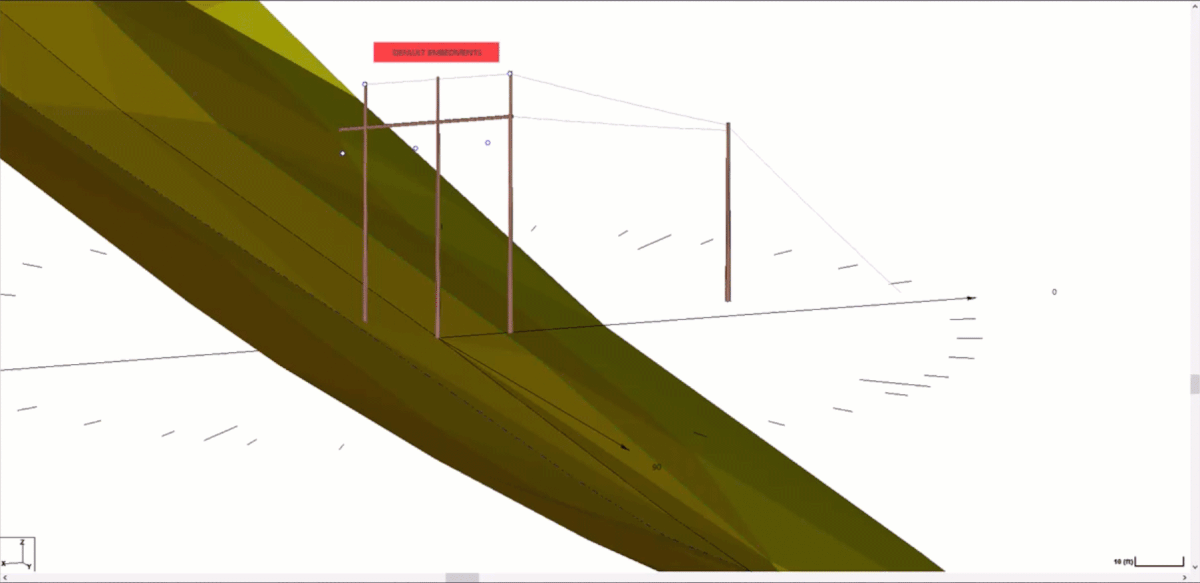Version 18.01 Released!
Spring 2023 Newsletter
In this issue:
Version 18.01 Released!
Classes and Events
Website Additions
Current Versions
Version 18.01 Released!
Power Line Systems is pleased to announce the release of version 18.01! This release includes many new features and improvements across all of our products. Two that we are especially excited about are Automatic Pole Embedment Optimization and the ability to include LiDAR and Survey Point Data with PLS-CADD Wires in PLS-POLE and TOWER models.
The Automatic Pole Embedment Optimization feature customizes multi-pole structures to optimally fit the TIN surface by adjusting Z elevations and embedments. This new feature allows you to specify embedment tolerances while respecting your preferences for how conductor attachments should move. Conductors can be left at the current elevation or can be allowed to raise or lower in order to best optimize embedment while maintaining clearances and/or standard embedment. Automatic Pole Embedment Optimization is included as part of PLS-CADD’s Optimum Spotting module.
Automatic Pole Embedment Optimization Adjusts the Pole to the TIN Surface
PLS-POLE and TOWER now allow you to display LiDAR and Survey Point data that is in your PLS-CADD model when doing a structure edit from within PLS-CADD. The LiDAR and Survey Point data assists you in modeling of structures by giving a visual reference to match when moving and rotating elements in the structure program and also allowing you to snap to these points. Another option that is now available is the display of the wires that were attached to the structure in the PLS-CADD model to allow for an overview of the structure so you can use many of the graphical commands in PLS-POLE and TOWER to more easily create as-built structure models.
LiDAR and Survey Point Data from PLS-CADD into PLS-POLE or TOWER to Model As-Built
Version 18.01 continues our long tradition of meeting client requests for additional features and functionality while also supporting the latest industry standards. Some notable features are highlighted below:
All Programs
View LiDAR and Survey Point data in PLS-POLE and TOWER when edited through PLS-CADD.
Graphical "Move" and "Rotate" commands in PLS-POLE and TOWER can now snap to annotation and survey data points imported from PLS-CADD.
DXF and SHP file load times can be up to 100x faster (depending on the file).
Added dark mode support for images inserted into reports.
PLS-POLE and TOWER reports shown in PLS-CADD can now be viewed as a table, exported to XML, etc.
PLS-CADD
Added "Structures/Automatic Spotting/Fit Pole Lengths To TIN..." which creates site specific PLS-POLE models (currently for wood poles only) with optimized pole length and embedment according to the project's ground TIN and user input tolerances.
Added context menu command "Convert Structure to Station Based..." to convert an XY structure back to a station based structure tied to a user selected alignment.
Added context menu command "Structure Alignment Options/Swap Structure Alignment...", to move a station based structure to a different nearby alignment.
Added "Terrain/TIN/TIN Manager" which manages display options as well as saving and loading of ground, wire surface, lightning protection, and EMF TINs in one centralized location.
Several performance improvements, including:
Automatic Sagging speedup for sections with concentrated loads and/or jumpers,
Up to 8x speedup for "Sections/Electric/Lightning Protection Calculator...",
Up to 5x speedup for certain low level survey point calculations,
TIN memory usage reduced by 11%.
The Summary Report and Analysis Results when using "Structures/Check" within PLS-CADD can now be viewed as a table, exported to XML, etc.
Added IEEE 738-2023 thermal rating code to "Sections/Thermal Calculations (IEEE, CIGRE and TNSP)".
"Lines/Reports/Survey Point Clearances..." can now check clearances to jumper wires.
Improved support for customization of strings in Plan & Profile Sheet Section Labels using "View/Edit Customizations/Report Strings..."
PLS-GRID
"File/PLS-GRID/Grid Analytics..." additions and improvements:
Perform Grid Analytics with a specified Criteria file and Feature Code file across all projects selected in PLS-GRID.
Added Survey Point Clearances usage heat map to Grid Analytics.
Added Line Summary Report to Grid Analytics.
Vegetation Work Sites exported from the Danger Tree report of Grid Analytics now can snap to worksites in the GRID Map View and include additional information about each one.
GRID Map View displays circuit summary measurements when the associated map layer is selected.
Added "File/PLS-GRID/Rename Project" command. This command enables renaming a project while keeping the CPID and all prior revision history.
Added Survey Data Coverage to Map Layer Options in "File/PLS-GRID/Display Options..." to show regions covered by LAS/LAZ files managed by PLS-GRID's Survey Data Management and interactively show information about each file.
Can now configure the PLS-GRID server to push default report settings to PLS-CADD clients.
Added additional design rule support for structure names.
Support separate workspace directories per PLS-GRID server, if working with multiple PLS-GRID servers.
Enable sharing a project belonging to one PLS-GRID server with a different PLS-GRID server.
PLS-GRID now detects low bandwidth connections and automatically compresses data to speed up file transfers.
PLS-POLE
Reduced memory usage for Framing Components when using "Components/Framing/Manager..."
FRP Pole Properties table ("Components/FRP Pole...") can now specify the color of FRP poles to either gray (existing default) or brown.
TOWER
Numerous improvements to "Structures/Automatic Spotting/Optimum Body and Leg Extension Selection".
You can use Help/Download Upgrade to upgrade to version 18.01 today if your licenses are within support. If they are expired, please contact sales@powerlinesystems.com and we will send you a quote to renew.
Classes and Events
Hands-on Training
TOWER 101: Analysis and Design of Transmission Towers Using the TOWER Software (includes 24.5 PDHs), June 20-23, 2023 in Madison, WI
Design of Overhead Transmission and Distribution Lines Using PLS-CADD (includes 32 PDHs), July 10-14, 2023 in Madison, WI
Advanced Topics for Design of Overhead Transmission & Distribution Lines Using PLS-CADD (includes 25 PDHs), Sept 26-29, 2023 in Madison, WI
Online Training
Design of Overhead Transmission and Distribution Lines Using PLS-CADD (includes 20 PDHs), July 24-28, 2023 Held Virtually via Zoom Meeting
TOWER 101: Analysis and Design of Transmission Towers Using the TOWER Software (includes 16 PDHs), October 23-27, 2023 Held Virtually via Zoom Meeting
University of Wisconsin Classes
Theory - Design of Transmission Lines, Structures, and Foundations (includes 32 PDHs), November 6-10, 2023 in Orlando, FL
Classes by Authorized PLS Agents/Consultants
Design of Overhead Transmission and Distribution Lines Using PLS-CADD - Northern Star Power Line Consultancy - June 12th - 16th, 2023 in Munich, Germany
Curso Exclusivo Realizado no Brasil, 17 a 21 de Julho em Curitiba, July 17-21, 2023 in Curitiba, Brazil
Diseño De Estructuras De Alta Tensión Usando TOWER - FYCLAT - July 18th - 21st, 2023 - Larrabetzu, Vizcaya Spain
Diseño De Líneas De Alta Tensión Usando PLS-CADD - FYCLAT - July 24th - 28th, 2023 - Larrabetzu, Vizcaya Spain
More than 20 hours of webinars are available in the latest version of the programs via the Help/Register for Training Classes command which allows you to view past webinars. These are excellent references for new and existing users looking for training. Topics include Material Functions, Drafting, Electrical Functions, Criteria Development, Clearances, Graphical Sagging & FE Cable Adjustments and more.
New classes will be added as demand requires. You may subscribe to a mailing list to be notified whenever a new class is scheduled on our training page.
Website Additions and Updates
Our solutions engineers have been busy expanding our library of technical notes and videos. We hope that this supplemental feature documentation makes your use of the software more pleasant and productive. Please let us know if you have a topic that you think would benefit from a technical note or video. Here are our latest efforts:
New or updated technical notes:
New Videos:
Current Versions
The current General Release versions of our software are listed below. These versions support the 64-bit editions of Windows 10 and 11.
We strongly encourage you to upgrade to the current General Release versions of all the applications you own. To do so please use the Help/Download Upgrade command built into your PLS software. This would also be a good time to use the Help/Check for Updated Manual command to obtain the latest edition of the manuals. If your licenses have expired, then please email sales@powerlinesystems.com for a renewal quotation.
Our current Insider Release version for PLS-CADD, PLS-POLE, and TOWER are 18.05. Our Insider Releases are incremental versions between our General Release versions with the latest features and improvements. If you are not currently receiving our Insider Release updates and would like to have access to them, please send an email to support@powerlinesystems.com with your request.
As always, we welcome your suggestions and comments on our software. Please send them to support@powerlinesystems.com.
If you are not receiving these newsletters directly and would like to do so, please register at PLS Mailing List